STS Portal
We welcome you to the STS web portal. This article tells you how to log in to the STS web portal. Now, you can apply online in STS, and students can view the registration schedule and their test. Apart from this, they also have the option of seeking guidance from the personnel of this SIBA Testing Service. STS Login to STS Portal Login by visiting our website. You have to enter your CNIC number and password to log in. This article will tell you how to register for the SIBA Testing Service portal.
STS Result 2024
The SIBA Testing Services (STS) results for 2024 have been made public and can be looked over. On the official website [eslip.sts.net.pk], candidates can find their STS 2024 results, the answer key, and the honor list. You’ll need to enter your CNIC number to see your marks. We promise to give you the most up-to-date information on the STS Result 2024 from SIBA Testing Services as it comes in, including the Provisional Results as they become available. Please follow us to get the most recent news about the eslip.sts.net.pk results. Stay in touch if you hear anything new about the 2024.
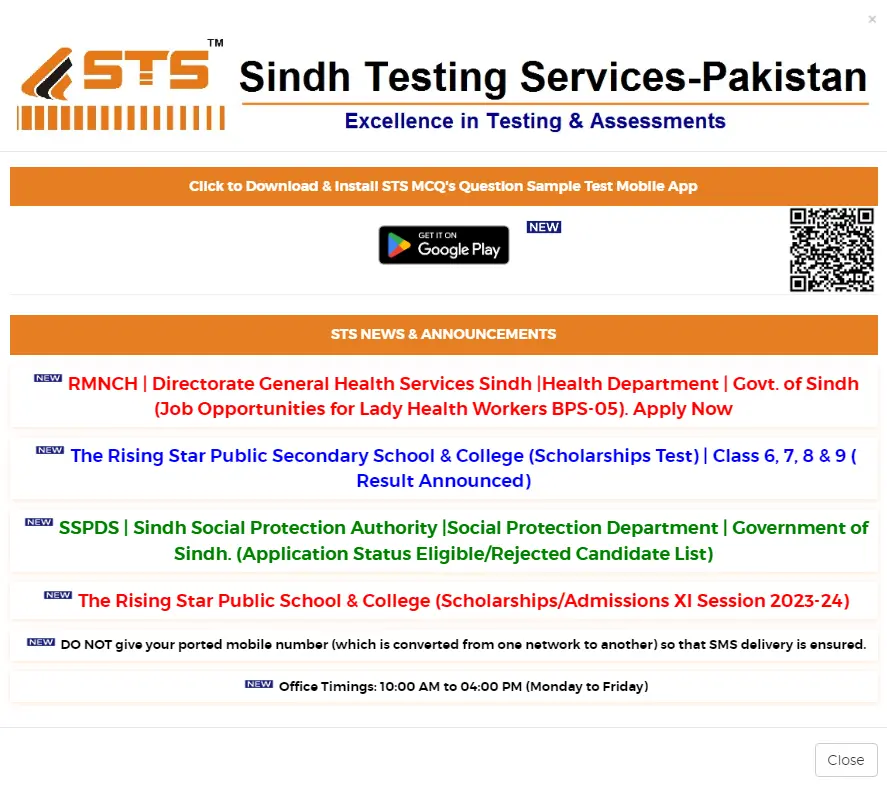
| Action | Link |
|---|---|
| JEST Slip | Click Here |
| PST Slip | Click Here |
| STS Candidate Portal Login | Click Here |
| STS Test Date | Click Here |
| STS 5 to 15 Slip | Click Here |
STS Login
- The procedure to log in to the STS portal is exactly
- You will be given a button below you have to click on this
- There will be a form that you have to enter your national identity card number
- You have to enter your password. Then, you have to press the login button.
- Up immediately. It will log in to STS
- If you have forgotten your password, press the Forgot Password button
SIBA Testing Services
STS portal provides access to several resources, including registration forms, Siba Testing Services, STS IBA portal, and test information. Also provides screening test information for primary and Junior Elementary school teachers. STS Portal has access to available resources to both men and women. Interested persons are encouraged to read the job advertisement and find information on how to apply and obtain it. A state-of-the-art online testing platform for the SIBA Testing Service STS portal.
STS IBA
To check your STS IBA Sukkur result for the Undergraduate BSC, B.Ed., BE Admission Entry test 2024, follow these simple steps:
- Visit the official website of IBA Sukkur at www.iba-suk.edu.pk.
- Enter your roll or CNIC numbers (National Identity Card Number) in the designated field.
- Select the relevant post and the year you appeared in the test.
- Click on the “Submit” button to proceed.
- Your result will be displayed on the screen. You can also print your result card for future reference.
Congratulations on taking the test, and best of luck with your results!
Jobs Advertisement STS 2024
MA, BSC, BBA, B.com, MS, M.Phil, and Ph.D. degrees. Candidates with degrees can be eligible for such fresher jobs in 2024; before applying online, you must read the advertisement for STS jobs. Similarly, law, agriculture, and information technology degree holders can apply for jobs in STS.
It is designed specifically for job applications. A vital feature of the web portal is that it allows users to log in to their respective accounts in STS. This enhances the overall user experience by allowing easy access to essential documents and information.
You can also apply for PM Laptop Scheme Online Registration.
How to Check STS Result?
- Go to the STS Web Portal to check your STS Result.
- And then, type your roll-number
- Type your name
- Click on the submit button
- Enjoy
What is the STS Screening Test?
The STS Screening Test schedule is for the graduation Category BPS-05 to BPS-15. STS provides a Siba testing service for conducting recruitment and admission-based tests in all provinces of Pakistan.
You can also Register for a PM Youth Loan.
Eligibility Criteria for STS Jobs
STS has established the eligibility criteria. Online applications are accepted for STS jobs. Online applications for STS jobs 2024 are available to minorities, disabled people, and qualified candidates. Before STS can hire them, they must satisfy the eligibility criteria. The hiring department has divided the current job openings into different divisions.
How to Download Slip From STS?
Should be following these steps to download Slip from STS.
- First of all, go to the STS Portal.
- Login to your account.
- Click on the download button to get the STS Slip.
- Enter your CNIC number and Application ID to download the STS Slip.
- Enjoy
You can also register for the Kamyab Jawan Program.
How can I contact STS?
We tell you how to contact STS. It’s very easy. You can contact STS Monday through Friday from 9 AM to 5 PM at the following number and office.
Contact Number:
071-5644200
Address:
IBA University, Nisar Ahmad Siddiqui Rd, Jaffria Cooperative Housing Society, Sukkur, Sindh.
FAQs
1. What is the STS Portal?
- The STS Portal is an online platform by SIBA Testing Services (STS) where candidates can apply for tests, view registration schedules, check their results, and access various resources related to recruitment and admission tests.
2. How do I log in to the STS Portal?
- To log in, visit the STS Portal, enter your CNIC number and password, and click the login button. If you forget your password, click on the “Forgot Password” button to reset it.
3. How can I check my STS Result 2024?
- Visit the official STS results page at eslip.sts.net.pk. Enter your CNIC number or roll number in the required field, and your result will be displayed.
4. What should I do if I can’t remember my password for the STS Portal?
- If you’ve forgotten your password, click on the “Forgot Password” button on the login page and follow the instructions to reset your password.
5. How can I check my STS IBA Sukkur result for the 2024 entry test?
- Go to the IBA Sukkur website at www.iba-suk.edu.pk, enter your roll number or CNIC, select the relevant post and year, and click “Submit” to view your result.
6. How do I apply for STS Jobs 2024?
- To apply, log in to the STS Portal, find the job advertisement, and follow the instructions for online application. Ensure you meet the eligibility criteria before applying.
7. What is the STS Screening Test?
- The STS Screening Test is conducted for job positions ranging from BPS-05 to BPS-15. It is part of the recruitment process for various government jobs in Pakistan.
8. How can I download my STS Slip?
- Log in to your account on the STS Portal, click on the download button, enter your CNIC number and Application ID, and your STS Slip will be available for download.
9. Who is eligible for STS Jobs?
- STS jobs are open to eligible candidates, including minorities and disabled individuals, as long as they meet the established eligibility criteria.
10. How can I contact STS for support?
- You can contact STS from Monday to Friday, 9 AM to 5 PM, at 071-5644200. The office is located at IBA University, Nisar Ahmad Siddiqui Rd, Jaffria Cooperative Housing Society, Sukkur, Sindh.
These FAQs aim to provide clear and concise information to help users navigate the STS Portal and understand the processes involved.

